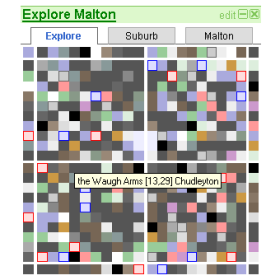Malton Google Gadget
Although Urban Dead maps seem to be a dime a dozen these days, I have for some reason created yet another alternative. The Malton Google Gadget is an interactive map you can place on your personalized Google home page or any web page through Google syndication.
Three Views
Malton
Hovering the mouse over any suburb abbreviation will reveal the complete suburb name. Clicking on a suburb drills into the suburb view.
Suburb
Hovering the mouse over any block will reveal the block name and coordinates. Clicking on a block drills into the explore view.
Explore
Hovering the mouse over any block will reveal the block name, coordinates and suburb. Clicking on a block pans the explore window revealing more and more of Malton.
Adding to Google Homepage
You may add content to your personalized Google homepage by visiting http://www.google.com/ig. If you have a gmail account you can sign in otherwise you may have to click on on the link titled "Make it your Own". The interface is fairly simple and by default gives you a few blocks of content such as a calendar, your local weather, and top news stories. You may rearrange any elements on the page by dragging them to a new location. There are thousands of tiny feeds and tools you may choose to include by clicking on the link AddStuff>>>.
To add the Malton Google Gadget...
- click on AddStuff>>>
- click on "Add by URL"
- Enter the gadget's url
http://udmaltongg.googlecode.com/svn/trunk/udmaltongg.xml
- click the "Add" button.
Adding to any webpage
You may include the gadget on your own web page first previewing it in Google's page creator. Apply any settings you feel appropriate and then click the button labeled "Get the Code". A text box will be revealed allowing you to copy and paste the feed into your web page.
Disclaimers
I have tried the gadget on as many browser combinations possible but please remember it is still a work in progress. I have found it to work well using both Firefox and Opera. While Internet Explorer does display the gadget it is limited in usefulness by being really really really slooooooow.
Plans and Feedback
As usual, please feel free to leave any comments or suggestions on the talk page.