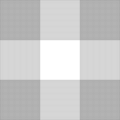Category:StatusMap: Difference between revisions
The Rooster (talk | contribs) mNo edit summary |
The Rooster (talk | contribs) mNo edit summary |
||
| (9 intermediate revisions by the same user not shown) | |||
| Line 1: | Line 1: | ||
[[Category:Maps]][[Category:Resources]] | [[Category:Maps]][[Category:Game Resources]][[Category:Wiki Resources]] | ||
This category is for the | This category is for the organization of pages using the StatusMap templates. It may not include all maps that report building status in some form or another. | ||
=Map Structure= | ==Map Structure== | ||
The map structure is as follows: | The map structure is as follows: | ||
*[[:Template:StatusMap SuburbDanger]] -- Displays a modified [[Suburb|Suburb Danger Map]] as the underlay. | *[[:Template:StatusMap SuburbDanger]] -- Displays a modified [[Suburb|Suburb Danger Map]] as the underlay. | ||
* | *[[:Image:StatusMap-Grid.png]] -- Displays grid lines at 10% opacity above the map. | ||
*[[:Template:StatusMap SuburbLinks]] -- Displays links to each suburb on the map. | *[[:Template:StatusMap SuburbLinks]] -- Displays links to each suburb on the map. | ||
* | *[[:Template:SMF]] - Formats a small div element that displays a block for the location. | ||
*[[:Template:StatusMap Legend]] -- Displays a legend underneath the map. | *[[:Template:StatusMap Legend]] -- Displays a legend underneath the map. | ||
==Formatter Pages== | ===Formatter Pages=== | ||
These templates are used to format the block representing each building: | These templates are used to format the block representing each building: | ||
*[[:Template:StatusMap Formatter | *[[:Template:SMF]] (StatusMap Formatter) -- Generic Formatter for most maps. | ||
*[[:Template:StatusMap | *[[:Template:SMFM]] (StatusMap Formatter, Masts) -- For [[MPM]]s only, displays the mast status in the tooltip as well as usual functions. | ||
*[[:Template:SMF3x3]] (StatusMap Formatter, 3x3) -- For 3x3 block buildings. | |||
*[[:Template:SMF2x2]] (StatusMap Formatter, 2x2) -- For 2x2 block buildings. | |||
*[[:Template:SMF1x2]] (StatusMap Formatter, 1x2) -- For 1x2 block buildings. | |||
*[[:Template:SMF2x1]] (StatusMap Formatter, 2x1) -- For 2x1 block buildings. | |||
The 1x2 and 2x1 formatters are used in conjunction to create the three block Pole Mall outline. | |||
==Map Colours== | *[[:Template:SMCF]] (StatusMap Category, Formatter) is used to provide categorization for each of these formatter pages. This allows easier changes and also reduces the amount of text in noincludes, vastly reducing template inclusion cost as these are used many times. | ||
===Map Colours=== | |||
Depending on the status of the building, the Formatter template will reference the following templates. The colour given on each template is the colour shown on the map. | Depending on the status of the building, the Formatter template will reference the following templates. The colour given on each template is the colour shown on the map. | ||
*[[:Template:StatusMap safe]] | *[[:Template:StatusMap safe]] | ||
*[[:Template:StatusMap under attack]] | *[[:Template:StatusMap under attack]] | ||
*[[:Template:StatusMap under siege]] | *[[:Template:StatusMap under siege]] | ||
*[[:Template:StatusMap | *[[:Template:StatusMap ruined]] | ||
*[[:Template:StatusMap in zombie hands]] | *[[:Template:StatusMap in zombie hands]] | ||
*[[:Template:StatusMap rebuilding]] | *[[:Template:StatusMap rebuilding]] | ||
| Line 28: | Line 35: | ||
*[[:Template:StatusMap unknown]] | *[[:Template:StatusMap unknown]] | ||
If anybody uses the deprecated building status of | If anybody uses the deprecated building status of ransacked, this template is referenced. It directly shows the ruined colour. | ||
*[[:Template:StatusMap | *[[:Template:StatusMap ransacked]] | ||
*[[:Template:SMCC]] (StatusMap Category, Colour) is used to provide categorization for each of these colour pages. This allows easier changes and also reduces the amount of text in noincludes, vastly reducing template inclusion cost as these are used many times. | |||
=Map Usage= | ==Map Usage== | ||
Pages using the map: | Pages using the map: | ||
*[[MPM Status Map]] -- Defined in [[:Template:StatusMap MPM]] | *[[MPM Status Map]] -- Defined in [[:Template:StatusMap MPM]] | ||
** Uses [[: | **Uses [[:Template:SMFM]] for format of each block. | ||
*[[Hospital Status Map]] -- Defined in [[:Template:StatusMap Hospital]] | |||
**Uses [[:Template:SMF]] for format of each block. | |||
*[[PD Status Map]] -- Defined in [[:Template:StatusMap PD]] | |||
**Uses [[:Template:SMF]] for format of each block. | |||
*[[NT Status Map]] -- Defined in [[:Template:StatusMap NT]] | *[[NT Status Map]] -- Defined in [[:Template:StatusMap NT]] | ||
**Uses [[: | **Uses [[:Template:SMF]] for format of each block. | ||
**Additionally contains a link to the [[NIC]] and the NecroTech logo. | |||
*[[Mall Status Map]] -- Defined in [[:Template:StatusMap Mall]] | |||
**Uses [[:Template:SMF2x2]] for format of most blocks. | |||
**[[:Template:SMF1x2]] is used for Lumber Mall. | |||
**[[:Template:SMF1x2]] and [[:Template:SMF2x1]] are used together to create Pole Mall. | |||
**[[:Template:StatusMap Mall Legend]] is used in place of the usual legend. | |||
*[[Strategic Buildings Status Map]] -- Defined in [[:Template:StatusMap SB]] | |||
**Uses [[:Template:SMF]] for format of NT blocks. | |||
**Uses [[:Template:SMF3x3]] for format of Fort blocks. | |||
**Uses [[:Template:SMF2x2]] for format of most Mall blocks. | |||
**[[:Template:SMF1x2]] is used for Lumber Mall. | |||
**[[:Template:SMF1x2]] and [[:Template:SMF2x1]] are used together to create Pole Mall. | |||
==Categorization== | |||
The templates that produce map output appear at the top of the categorization list. Map components appear under the <span style="font-size:2em; line-height:1em">'''*'''</span> heading. Pages using the maps are then sorted alphabetically by page name. | |||
Latest revision as of 21:53, 3 August 2009
This category is for the organization of pages using the StatusMap templates. It may not include all maps that report building status in some form or another.
Map Structure
The map structure is as follows:
- Template:StatusMap SuburbDanger -- Displays a modified Suburb Danger Map as the underlay.
- Image:StatusMap-Grid.png -- Displays grid lines at 10% opacity above the map.
- Template:StatusMap SuburbLinks -- Displays links to each suburb on the map.
- Template:SMF - Formats a small div element that displays a block for the location.
- Template:StatusMap Legend -- Displays a legend underneath the map.
Formatter Pages
These templates are used to format the block representing each building:
- Template:SMF (StatusMap Formatter) -- Generic Formatter for most maps.
- Template:SMFM (StatusMap Formatter, Masts) -- For MPMs only, displays the mast status in the tooltip as well as usual functions.
- Template:SMF3x3 (StatusMap Formatter, 3x3) -- For 3x3 block buildings.
- Template:SMF2x2 (StatusMap Formatter, 2x2) -- For 2x2 block buildings.
- Template:SMF1x2 (StatusMap Formatter, 1x2) -- For 1x2 block buildings.
- Template:SMF2x1 (StatusMap Formatter, 2x1) -- For 2x1 block buildings.
The 1x2 and 2x1 formatters are used in conjunction to create the three block Pole Mall outline.
- Template:SMCF (StatusMap Category, Formatter) is used to provide categorization for each of these formatter pages. This allows easier changes and also reduces the amount of text in noincludes, vastly reducing template inclusion cost as these are used many times.
Map Colours
Depending on the status of the building, the Formatter template will reference the following templates. The colour given on each template is the colour shown on the map.
- Template:StatusMap safe
- Template:StatusMap under attack
- Template:StatusMap under siege
- Template:StatusMap ruined
- Template:StatusMap in zombie hands
- Template:StatusMap rebuilding
- Template:StatusMap rot revive
- Template:StatusMap unknown
If anybody uses the deprecated building status of ransacked, this template is referenced. It directly shows the ruined colour.
- Template:SMCC (StatusMap Category, Colour) is used to provide categorization for each of these colour pages. This allows easier changes and also reduces the amount of text in noincludes, vastly reducing template inclusion cost as these are used many times.
Map Usage
Pages using the map:
- MPM Status Map -- Defined in Template:StatusMap MPM
- Uses Template:SMFM for format of each block.
- Hospital Status Map -- Defined in Template:StatusMap Hospital
- Uses Template:SMF for format of each block.
- PD Status Map -- Defined in Template:StatusMap PD
- Uses Template:SMF for format of each block.
- NT Status Map -- Defined in Template:StatusMap NT
- Uses Template:SMF for format of each block.
- Additionally contains a link to the NIC and the NecroTech logo.
- Mall Status Map -- Defined in Template:StatusMap Mall
- Uses Template:SMF2x2 for format of most blocks.
- Template:SMF1x2 is used for Lumber Mall.
- Template:SMF1x2 and Template:SMF2x1 are used together to create Pole Mall.
- Template:StatusMap Mall Legend is used in place of the usual legend.
- Strategic Buildings Status Map -- Defined in Template:StatusMap SB
- Uses Template:SMF for format of NT blocks.
- Uses Template:SMF3x3 for format of Fort blocks.
- Uses Template:SMF2x2 for format of most Mall blocks.
- Template:SMF1x2 is used for Lumber Mall.
- Template:SMF1x2 and Template:SMF2x1 are used together to create Pole Mall.
Categorization
The templates that produce map output appear at the top of the categorization list. Map components appear under the * heading. Pages using the maps are then sorted alphabetically by page name.
Subcategories
This category has the following 26 subcategories, out of 26 total.
Pages in category "StatusMap"
The following 92 pages are in this category, out of 92 total.
- Template:StatusMap AR
- Template:StatusMap Bank
- Template:StatusMap Cathedral
- Template:StatusMap Church
- Template:StatusMap Cinema
- Template:StatusMap Club
- Template:StatusMap Factory
- Template:StatusMap Fort
- Template:StatusMap FS
- Template:StatusMap Hotel
- Template:StatusMap Junkyard
- Template:StatusMap Library
- Template:StatusMap Mansion
- Template:StatusMap Museum
- Template:StatusMap Power Station
- Template:StatusMap Pub
- Template:StatusMap Railway
- Template:StatusMap School
- Template:StatusMap Stadium
- Template:StatusMap Tower
- Template:StatusMap Warehouse
- User:Giles Sednik/Sandbox3
- User:OrangeTHIEF/Sandbox2
- Template:StatusMap Hospital
- Template:StatusMap Mall
- Template:StatusMap MPM
- Template:StatusMap NT
- Template:StatusMap PD
- Template:StatusMap SB
*
- User:Giles Sednik/Suburb Danger Map Small
- User:Giles Sednik/Suburb Links Small
- Template:SM in zombie hands
- Template:SM pinata
- Template:SM ransacked
- Template:SM rebuilding
- Template:SM rot revive
- Template:SM ruined
- Template:SM safe
- Template:SM under attack
- Template:SM under siege
- Template:SM unknown
- Template:SMCC
- Template:SMCF
- Template:SMF
- Template:SMF1x2
- Template:SMF2x1
- Template:SMF2x2
- Template:SMF3x3
- Template:SMFM
- Template:StatusMap in zombie hands
- Template:StatusMap in zombie hands (Old)
- Template:StatusMap Legend
- Template:StatusMap Mall Legend
- Template:StatusMap Mall SuburbLinks
- Template:StatusMap pinata
- Template:StatusMap pinata (Old)
- Template:StatusMap ransacked
- Template:StatusMap ransacked (Old)
- Template:StatusMap rebuilding
- Template:StatusMap rebuilding (Old)
- Template:StatusMap rot revive
- Template:StatusMap rot revive (Old)
- Template:StatusMap ruined
- Template:StatusMap ruined (Old)
- Template:StatusMap safe
- Template:StatusMap safe (Old)
- Template:StatusMap SuburbDanger
- Template:StatusMap SuburbLinks
- Template:StatusMap SuburbLinks 2
- Template:StatusMap under attack
- Template:StatusMap under attack (Old)
- Template:StatusMap under siege
- Template:StatusMap under siege (Old)
- Template:StatusMap unknown
S
Media in category "StatusMap"
The following 4 files are in this category, out of 4 total.
- NT-Metatac-Transparent.png 801 × 801; 19 KB
- StatusMap-Creedy-Border.png 25 × 25; 271 bytes
- StatusMap-Grid.png 801 × 801; 8 KB
- StatusMap-Perryn-Border.png 25 × 25; 273 bytes