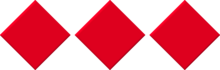DSS Satellite Phone: Difference between revisions
| Line 101: | Line 101: | ||
==Troubleshooting== | ==Troubleshooting== | ||
===The ''satellite phone'' button just reloads the page=== | |||
If you are using Midanian's most excellent [[User:Midianian/Userscripts#UDICOS|UD Item Combiner, Organizer and Sorter]], then make sure the DSS Satellite Phone executes ''after'' it. | |||
You may achieve this from Greasemonkey's ''Manage User Scripts'' dialogue window: in the list of scripts on the left, drag ''DSS Satellite Phone'' down, until it sits below ''Urban Dead Item Combiner, Organizer and Sorter''. | |||
Revision as of 23:36, 16 August 2009
The DSS Satellite Phone is an add-on to Urban Dead that enables players to exchange messages right from the game screen. This is not unlike the in-game mobile phone, with a few differences:
- It doesn't cost AP to send messages.
- It works regardless of whether a suburb's phone mast is powered.
- It keeps and shows old messages.
- It works for zombies and even proper corpses.
The DSS Satellite Phone is implemented as a Greasemonkey script. It integrates itself to the game interface seamlessly.
Status
The DSS Satellite Phone is currently under development. The current version is BETA 7, and is already useable.
The developer is currently requesting testers; please contact her on User talk:Hashk if you're willing to help.
Current Limitations
- It has only been tested in Firefox 3, on Linux and Windows.
- Missing notification "your satellite phone beeped," on new messages.
- It hasn't been tested to work along with other scripts/extensions.
- Missing function "delete message from inbox."
- Missing function "add message sender to contacts."
- There's no way for the general public to sign up for a service plan (this is deliberate, while the software is being tested).
- No load tests have been performed.
- There's no plausible justification for zombies being able to send and receive text messages with a phone.
- There's no plausible justification for corpses being able to communicate at all. I mean, really.
User Guide

|
WARNING: To avoid injury, read all operating instructions and safety information in this guide before using your DSS Satellite Phone. |
Getting Started
What You Need
To use your DSS Satellite Phone, you need:
- A service plan with a satellite phone carrier.
- At least one Urban Dead account.
- Firefox 3.0 or later.
- Greasemonkey 0.8 or later.
- An Internet connection.
It is also highly recommended to have at least one friend. As in: someone willing to talk to you.
Signing Up for a Service Plan
Before you can use any of your DSS Satellite Phone's features, you must sign up for a service plan with a satellite phone carrier. The only carrier available is DSS. Please sign up in the following page:
- (link disabled while in beta cycle)
You will be assigned a phone number and a PIN. Keep a record of both. You will need these to activate your DSS Satellite Phone after you install it, and again if you ever reinstall, or switch to a different computer.
You may sign up again as many times as you need. You can use a different number for each of your characters, or you may share a single number amongst any or all of them.
A service plan is not linked to any character or user. You don't need to provide any information, like UDIDs or an email address. This in fact is why you should make a record of your PINs: they are the only association between you and your phone numbers.
Software Installation
To install the DSS Satellite Phone, make sure that you are running Firefox, and that Greasemonkey is already installed and enabled. Then click on the following link:
Then just follow the instructions on screen. There is no need to restart your browser.
Using your DSS Satellite Phone
Opening The Phone
Log in to Urban Dead and look for the satellite phone button. If you are alive, then it should be in your inventory, usually right next to your mobile phone or radio, if you carry those. If you are dead or undead, the button will be near the end of the stuff in the main area of the game screen.
When you click on satellite phone, the phone's user interface will appear. There is a close button on the bottom right of the interface; clicking on it will hide it again.
Note that opening and closing the DSS Satellite Phone, like all its other functions, do not cause a page reload. This means that you won't reach your hit limit texting people. This also means that, if a zombie starts gnawing on your neck while you are mucking about with the phone, you probably will be dead before you notice it.
Phone Activation
The first time you use your DSS Satellite Phone, it will show you the Activation Screen. You must enter your assigned phone number and PIN in the fields, and click on Activate. See #Signing Up for a Service Plan above.
If you ever uninstall the phone, or Greasemonkey or Firefox, or if you switch to a different computer, you will see this screen again. Just use your previously assigned number and PIN; all your messages and contacts will be restored.
Note that each one of your characters will need to activate their phone separately. You may use the same number and PIN for all of them, or request different numbers for each.
Adding Contacts
TBD
Sending Messages
TBD
Reading Messages
TBD
Troubleshooting
The satellite phone button just reloads the page
If you are using Midanian's most excellent UD Item Combiner, Organizer and Sorter, then make sure the DSS Satellite Phone executes after it.
You may achieve this from Greasemonkey's Manage User Scripts dialogue window: in the list of scripts on the left, drag DSS Satellite Phone down, until it sits below Urban Dead Item Combiner, Organizer and Sorter.