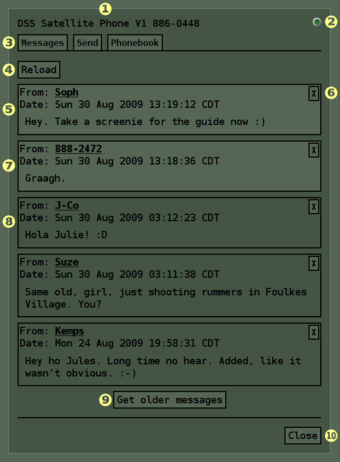DSS Satellite Phone: Difference between revisions
(cleaning up...) |
|||
| Line 1: | Line 1: | ||
[[Image:Kyocera-iridium-phone.jpg|right|thumb|Not an actual DSS Satellite Phone.]] | [[Image:Kyocera-iridium-phone.jpg|right|thumb|Not an actual DSS Satellite Phone.]] | ||
The DSS Satellite Phone is an | The DSS Satellite Phone is an extension to Urban Dead that provides in-game messaging, much like the regular mobile phone, but with a twist. Or five: | ||
* It doesn't cost AP to send messages. | * It doesn't cost any AP to send messages. | ||
* It works | * It stores your old messages until you choose to delete them. | ||
* It | * It works even if the phone mast is down (see, it links to a satellite, like, in space happy.gif). | ||
* It | * It works even if you're dead or zombified (still working on a plausible justification for that). | ||
* It doesn't add to your encumbrance. | |||
The DSS Satellite Phone is implemented as a Greasemonkey script | The DSS Satellite Phone is implemented as a Greasemonkey script, and requires Firefox to run. | ||
=Status= | =Status= | ||
The DSS Satellite Phone is | The DSS Satellite Phone is available to the public now. The current version is '''1'''. | ||
==Current Limitations== | ==Current Limitations== | ||
* Documentation (this page) is incomplete. | * Documentation (this page) is incomplete. | ||
* There's no plausible justification for zombies being able to send and receive text messages with a phone. | * There's no plausible justification for zombies being able to send and receive text messages with a phone. | ||
| Line 38: | Line 33: | ||
To use your DSS Satellite Phone, you need: | To use your DSS Satellite Phone, you need: | ||
* | * An Internet connection. | ||
* [http://www.mozilla.com/firefox/ Firefox] 3.0 or later. | |||
* [https://addons.mozilla.org/en-US/firefox/addon/748 Greasemonkey] 0.8.1 or later. | |||
* At least one Urban Dead account. | * At least one Urban Dead account. | ||
* | * A service plan with a satellite phone carrier (see below). | ||
It is also highly recommended to have at least one friend. As in: someone willing to talk to you. | It is also highly recommended to have at least one friend. As in: someone willing to talk to you. | ||
=== | ===Software Installation=== | ||
To install the DSS Satellite Phone, make sure that you are running Firefox, and that Greasemonkey is already installed and enabled. Then click on the following link: | |||
* | * [http://dssrzs.org/gm/dss_satellite_phone.user.js DSS Satellite Phone V1] | ||
Then just follow the instructions on screen. There is no need to restart your browser. | |||
A | ===Signing Up For A Service Plan=== | ||
Before you can use any of your DSS Satellite Phone's features, you will need a phone number and a PIN to ''activate'' your phone. You may obtain both from here: | |||
* [http://dssrzs.org/dssp/registry The DSS Satellite Phone Number Registry] | |||
'''Keep a record of your phone number and PIN.''' You will need these to activate your phone after you install the software, and again if you ever reinstall, or switch to a different computer. | |||
You may get as many numbers as you need. You can use a different number for each of your characters, or you may share a single number amongst any or all of them. | |||
' | A phone number is not linked to any character or user. You don't need to provide any information, like UDIDs or an email address. This in fact is why you should make a record of your PINs: they are the only association between you and your phone numbers. | ||
==Using | ==Using Your DSS Satellite Phone== | ||
===Opening The Phone=== | ===Opening The Phone=== | ||
| Line 77: | Line 69: | ||
{| | {| | ||
|[[Image:DSSPButtonAlive.png|thumb|260px|The phone in a survivor's inventory.]] | |[[Image:DSSPButtonAlive.png|thumb|260px|The phone in a survivor's inventory.]] | ||
|[[Image:DSSPButtonZed.png|thumb|260px| | |[[Image:DSSPButtonZed.png|thumb|260px|Zombiephone.]] | ||
|} | |} | ||
When you click on ''satellite phone'', the phone's user interface will appear | When you click on ''satellite phone'', the phone's user interface will appear. | ||
Note that opening | Note that opening the phone, like all its other functions, does not cause a page reload. This means that you won't reach your [[hit limit]] texting people. This also means that, if a zombie starts gnawing on your neck while you are mucking about with the phone, you probably will be dead before you notice it. | ||
===Phone Activation=== | ===Phone Activation=== | ||
[[Image:DSSPZombiephoneActivation.png|thumb|right|A | [[Image:DSSPZombiephoneActivation.png|thumb|120px|right|A zombie's phone, not yet activated.]] | ||
The first time you use your | The first time you use your phone, it will show you the ''Activation Screen''. You must enter your assigned phone number and PIN in the fields, and click on ''Activate''. | ||
If you ever uninstall the phone, or Greasemonkey or Firefox, or if you switch to a different computer, you will see this screen again. Just use your previously assigned number and PIN; all your messages and contacts will be restored. | If you ever uninstall the phone, or Greasemonkey or Firefox, or if you switch to a different computer, you will see this screen again. Just use your previously assigned number and PIN; all your messages and contacts will be restored. | ||
Note that each one of your characters will need to activate their phone separately. You may use the same number and PIN for all of them, or request different numbers for each. | Note that each one of your characters will need to activate their phone separately. You may use the same number and PIN for all of them, or request different numbers for each. | ||
===Reading Messages=== | ===Reading Messages=== | ||
The phone's user interface should be fairly self-explanatory. This is the | The phone's user interface should be fairly self-explanatory. This is the ''Messages Screen'', captured from the phone of one the developer's alts. | ||
{| | {| | ||
|[[Image:DSSPMessages.png|340px]] | |[[Image:DSSPMessages.png|thumb|340px|The ''Messages Screen''.]] | ||
|'''Legend''' | |'''Legend''' | ||
# The phone's information line, showing the software version and the user's phone number. | # The phone's information line, showing the software version and the user's phone number. | ||
# The green light blinks when the phone is contacting the network. | # The green light blinks when the phone is contacting the network. | ||
# The screen selection buttons, used to access other functionality | # The screen-selection buttons, used to access other functionality of the phone. | ||
# The ''Reload'' button fetches the five most recent messages, without refreshing the full page (doesn't count towards your [[hit limit]]. | # The ''Reload'' button fetches the five most recent messages, without refreshing the full page (doesn't count towards your [[hit limit]]). | ||
# A new message from a contact. Dates are shown in your local time zone. Clicking on the | # A new message from a contact. Dates are shown in your local time zone. Clicking on the sender's name will switch the phone to the ''Send Screen'', with the contact preselected, so you can type a reply. | ||
# A button for deleting this message. Be careful: no confirmation is requested, and after deleting a message it is not possible to recover it. | # A button for deleting this message. Be careful: no confirmation is requested, and after deleting a message it is not possible to recover it. | ||
# A new message from an unknown sender. Clicking on the sender's phone number will switch the phone to the | # A new message from an unknown sender. Clicking on the sender's phone number will switch the phone to the ''Phonebook Screen'', with the number pre-filled, so you can type the sender's name and add them as a contact. | ||
# An old (previously read) message. Note the darker background colour. | # An old (previously read) message. Note the darker background colour. | ||
# The ''Get older messages'' button fetches 10 previous messages. This button will not | # The ''Get older messages'' button fetches 10 previous messages. This button will not be present unless there are older messages to show. | ||
# The ''Close'' button closes the phone. To open it again, click on the ''satellite phone'' button in your inventory. | # The ''Close'' button closes the phone. To open it again, click on the ''satellite phone'' button in your inventory. | ||
|} | |} | ||
Note that the screen may not show exactly as imaged here, because of fonts and screen size. Here's an [http://udwitness.oddnetwork.org/reports/2009/08/udw-20090830-131955-fbff7dca651ee671b50d4d62bb382a8e-Julie_Marsh.html UDWitness] of this same screen. | Note that the screen may not show exactly as imaged here, because of fonts and screen size. Here's an [http://udwitness.oddnetwork.org/reports/2009/08/udw-20090830-131955-fbff7dca651ee671b50d4d62bb382a8e-Julie_Marsh.html UDWitness] of this same screen. | ||
===Adding Contacts=== | |||
TBD | |||
===Sending Messages=== | |||
TBD | |||
===How To Deactivate Your DSS Satellite Phone=== | ===How To Deactivate Your DSS Satellite Phone=== | ||
| Line 139: | Line 131: | ||
The DSS Satellite Phone is designed to prevent compromise of your Urban Dead account or otherwise private information. You should be aware specifically that: | The DSS Satellite Phone is designed to prevent compromise of your Urban Dead account or otherwise private information. You should be aware specifically that: | ||
* The | * The phone '''DOES NOT''' store or transmit your in-game location, not even the city your character is in. | ||
* The | * The phone '''DOES''' store the [[UDID]] of your Urban Dead character in Firefox's configuration in your local computer. It is never sent over the network. | ||
* The | * The phone '''DOES NOT''' store or transmit any other item of your Urban Dead account information. | ||
* The | * The phone '''DOES''' store and transmit your phone numbers and PINs. | ||
===Public Terminals=== | ===Public Terminals=== | ||
If you activate your | If you activate your phone from a public terminal, like a school computer, your phone number and PIN will remain stored in Firefox's configuration in that computer. This does not grant access to your game accounts, but could potentially allow someone else to read your DSS Satellite Phone messages. | ||
To prevent this, you should deactivate your | To prevent this, you should deactivate your phone by uninstalling the script, as described [[#How To Deactivate Your DSS Satellite Phone|above]]. | ||
===Screen Captures=== | ===Screen Captures=== | ||
| Line 154: | Line 146: | ||
You should be aware that [[UDWitness]], [[Iwitness]], and such, will capture the phone's screen if it's open. Thus, if you just received top-secret information from your friends, or if you have been cybering with that hottie you met in the mall, you may want to close the phone before taking the screenie. | You should be aware that [[UDWitness]], [[Iwitness]], and such, will capture the phone's screen if it's open. Thus, if you just received top-secret information from your friends, or if you have been cybering with that hottie you met in the mall, you may want to close the phone before taking the screenie. | ||
On the plus side, the phone buttons won't be operational, so the screenie will only disclose whatever was visible at the time. Which, of course, may be enough to sink you. | On the plus side, the phone's buttons won't be operational, so the screenie will only disclose whatever was visible at the time. Which, of course, may be enough to sink you. | ||
==Troubleshooting== | ==Troubleshooting== | ||
Revision as of 20:24, 30 August 2009
The DSS Satellite Phone is an extension to Urban Dead that provides in-game messaging, much like the regular mobile phone, but with a twist. Or five:
- It doesn't cost any AP to send messages.
- It stores your old messages until you choose to delete them.
- It works even if the phone mast is down (see, it links to a satellite, like, in space happy.gif).
- It works even if you're dead or zombified (still working on a plausible justification for that).
- It doesn't add to your encumbrance.
The DSS Satellite Phone is implemented as a Greasemonkey script, and requires Firefox to run.
Status
The DSS Satellite Phone is available to the public now. The current version is 1.
Current Limitations
- Documentation (this page) is incomplete.
- There's no plausible justification for zombies being able to send and receive text messages with a phone.
- There's no plausible justification for corpses being able to communicate at all. I mean, really.
User Guide

|
WARNING: To avoid injury, read all operating instructions and safety information in this guide before using your DSS Satellite Phone. |
Getting Started
What You Need
To use your DSS Satellite Phone, you need:
- An Internet connection.
- Firefox 3.0 or later.
- Greasemonkey 0.8.1 or later.
- At least one Urban Dead account.
- A service plan with a satellite phone carrier (see below).
It is also highly recommended to have at least one friend. As in: someone willing to talk to you.
Software Installation
To install the DSS Satellite Phone, make sure that you are running Firefox, and that Greasemonkey is already installed and enabled. Then click on the following link:
Then just follow the instructions on screen. There is no need to restart your browser.
Signing Up For A Service Plan
Before you can use any of your DSS Satellite Phone's features, you will need a phone number and a PIN to activate your phone. You may obtain both from here:
Keep a record of your phone number and PIN. You will need these to activate your phone after you install the software, and again if you ever reinstall, or switch to a different computer.
You may get as many numbers as you need. You can use a different number for each of your characters, or you may share a single number amongst any or all of them.
A phone number is not linked to any character or user. You don't need to provide any information, like UDIDs or an email address. This in fact is why you should make a record of your PINs: they are the only association between you and your phone numbers.
Using Your DSS Satellite Phone
Opening The Phone
Log in to Urban Dead and look for the satellite phone button. If you are alive, then it should be in your inventory, usually right next to your mobile phone or radio, if you carry those. If you are dead or undead, the button will be near the end of the stuff in the main area of the game screen.
When you click on satellite phone, the phone's user interface will appear.
Note that opening the phone, like all its other functions, does not cause a page reload. This means that you won't reach your hit limit texting people. This also means that, if a zombie starts gnawing on your neck while you are mucking about with the phone, you probably will be dead before you notice it.
Phone Activation
The first time you use your phone, it will show you the Activation Screen. You must enter your assigned phone number and PIN in the fields, and click on Activate.
If you ever uninstall the phone, or Greasemonkey or Firefox, or if you switch to a different computer, you will see this screen again. Just use your previously assigned number and PIN; all your messages and contacts will be restored.
Note that each one of your characters will need to activate their phone separately. You may use the same number and PIN for all of them, or request different numbers for each.
Reading Messages
The phone's user interface should be fairly self-explanatory. This is the Messages Screen, captured from the phone of one the developer's alts.
Legend
|
Note that the screen may not show exactly as imaged here, because of fonts and screen size. Here's an UDWitness of this same screen.
Adding Contacts
TBD
Sending Messages
TBD
How To Deactivate Your DSS Satellite Phone
You may want to deactivate your DSS Satellite Phone if you intend to change your phone number, or if you are using a shared computer. There is no user interface for deactivating your phone, but you may achieve this by uninstalling the DSS Satellite Phone Greasemonkey script.
- From Firefox's menu bar, choose item Tools / Greasemonkey / Manage User Scripts...
- Find and select DSS Satellite Phone in the list of scripts on the left side of the window.
- Make sure that the checkbox Also uninstall associated preferences is ticked.
- Click on the button Uninstall
Please be aware that this will remove activation information for all your characters.
Should you desire to use this software again in the future, just reinstall the script, and activate your phones using the same numbers and PINs you were previously assigned. Your stored messages and phonebook will not be lost; they will be restored from the server upon reactivation.
Safety Information
The DSS Satellite Phone is designed to prevent compromise of your Urban Dead account or otherwise private information. You should be aware specifically that:
- The phone DOES NOT store or transmit your in-game location, not even the city your character is in.
- The phone DOES store the UDID of your Urban Dead character in Firefox's configuration in your local computer. It is never sent over the network.
- The phone DOES NOT store or transmit any other item of your Urban Dead account information.
- The phone DOES store and transmit your phone numbers and PINs.
Public Terminals
If you activate your phone from a public terminal, like a school computer, your phone number and PIN will remain stored in Firefox's configuration in that computer. This does not grant access to your game accounts, but could potentially allow someone else to read your DSS Satellite Phone messages.
To prevent this, you should deactivate your phone by uninstalling the script, as described above.
Screen Captures
You should be aware that UDWitness, Iwitness, and such, will capture the phone's screen if it's open. Thus, if you just received top-secret information from your friends, or if you have been cybering with that hottie you met in the mall, you may want to close the phone before taking the screenie.
On the plus side, the phone's buttons won't be operational, so the screenie will only disclose whatever was visible at the time. Which, of course, may be enough to sink you.
Troubleshooting
The phone keeps telling me that I have new messages
If the phone keeps raising a dialogue window telling you that "you have unread messages," but you see nothing new in the message list, click on Get older messages. You'll find the unread stuff there.
This is the phone working as designed, sort of, though it's indeed a bit mystifying. It happens only in an unusual situation, where, after someone sends you more than five messages in quick succession, you read them by clicking on Reload, which gets only the latest five. It'll be worked around somehow in a future version.
The green light just keeps blinking after I do something
The green light indicates that the phone is trying to contact the network, as it were (it's making a request to the DSS server). It may happen that the Internet connection or the server is slow. Give it a little time. Worse comes to worst, reload the page and try again. This should not happen often.
You may want to open the DSS forum, just to see if your computer can connect to it. If you get an error, it may give you a clue of what's happening.
The satellite phone button just reloads the page
If you are using Midanian's most excellent UD Item Combiner, Organizer and Sorter, then make sure the DSS Satellite Phone executes after it.
You may achieve this from Greasemonkey's Manage User Scripts dialogue window: in the list of scripts on the left, drag DSS Satellite Phone down, until it sits below Urban Dead Item Combiner, Organizer and Sorter.