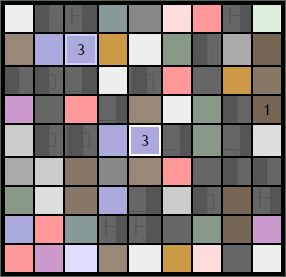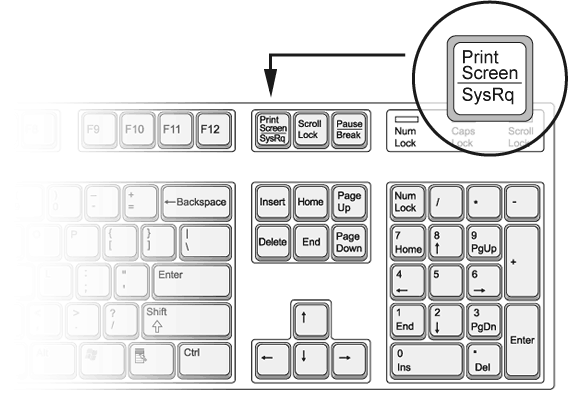User:Dezonus/Wiki Guide
|
|
If you're reading this, you're probably new to the wiki, so welcome from Dezonus. I'll do my best to include all the basic stuff you'll need. This is a long read, so use the contents to help you find stuff if you're looking for something in particular.
Please note that this was written in 2010, so some info may be out of date, but likely a lot of it is still accurate... This was also marked as under construction, but it's technically no longer under construction as there's nothing more that will be added.
Basic Wiki Codes
Signatures and Timestamps
It's very important that you know how to do these. A signature and Timestamp help us know who wrote something and when, so we have a point of reference.
- If I type ~~~~, it will come up as a Signed Timetamp:
 -Dezonus-
-Dezonus- (talk) 00:50, 17 October 2010 (BST)
(talk) 00:50, 17 October 2010 (BST) - You really need to know that one, but if you want a shortcut, there's this button
 on the top of the edit page that will sign for you if you want
on the top of the edit page that will sign for you if you want - If you dont want the timestamp for whatever reason and only want your sig, just type ~~~ which looks like this from me:
 -Dezonus-
-Dezonus- (talk)
(talk) - If you only want the timestamp, then type ~~~~~ which looks like: 00:50, 17 October 2010 (BST)
My Signature is probably very different to yours, I'll cover how you change them later on...
Bold & Italicized
Bold & Italicized text is done by use of apostrophes.
- Italic Text is written ''Like this''.
- Bold Text is written '''Like this'''.
- Bold Italic Text is written '''''Like this'''''.
Links
Internal
If you want to link to something within the wiki, you simply use the page name within 2 sets of square brackets.
- [[South Blythville]] comes up as South Blythville
- [[User:Dezonus/Storage]] comes up as User:Dezonus/Storage
- [[User_talk:Dezonus/thumbs]] comes up as User_talk:Dezonus/thumbs
- [[UDWiki:Administration/Bureaucrat Promotions]] comes up as UDWiki:Administration/Bureaucrat Promotions
- [[UDWiki_talk:Administration/Policy_Discussion]] comes up as UDWiki_talk:Administration/Policy_Discussion
- The page we're on now, if we put [[User:Dezonus/Wiki_Guide]], it will come up as User:Dezonus/Wiki_Guide
- Linking a page that doesn't exist [[User:Dezonus/Non-existant]], will come up like User:Dezonus/Non-existant
- Wikipedia also works, [[wikipedia:Urban_Dead]] will come up as wikipedia:Urban_Dead
Also, if you want to hyperlink your writing, simply put the page, a | , and then what you want it to say.
- [[Example page|Some clever text]] will come up as Some clever text
External
Linking to outside only uses one set of Square Brackets. You Must include http://
- [http://www.urbandead.com] will come up as [1]
If you want to use it as a text link, you simply put a space after the link and then Write what you want it to say.
- [http://www.urbandead.com Urban Dead] will come up as Urban Dead
Headings
Headings are very important for page layout. They break the page up into sections, and on a bigger page like this one they help users to find what they're looking for. Headers are created by putting multiple = signs surounding text. The header level is determined by how many = signs there are, so a Level three heading is written ===Like This===. As I dont want to ruin this page, You can click here for a preview page for headings.
Discussion Pages
Every single page on the wiki, other than special pages, has a talk page. Some examples are:
- User:Dezonus has the talk page User_talk:Dezonus
- Caiger Mall has the talk page Talk:Caiger Mall
Discussion pages are usually open for anyone to comment on the page the talk page is for. Remember to add your Signature and a timestamp to the end of each comment by typing ~~~~.
Basic Helping
There are a few jobs that anybody can do to help out, depending on where you are in game. They are updating Building Danger Reports, Necronet Scans and EMR Reports. Clicking on the job name will take you straight to it ;)
Job 1: Building Danger Reports
On the top of almost all pages for buildings there is a box that looks like this:
| Caiger Mall The whole area is shredded. Survivors are unlikely to retake the mall anytime soon. |
If you're near (Or preferably inside) the building, and that danger report doesnt seem to match, the you should update it by pressing the Update Button and then pressing edit on top of the page. That should bring up a whole lot of text that looks like:
{{{{{template|BuildingStatus}}}
|building=Caiger Mall|xy=[19,27] – [20,28]
<!--Do not edit above this line! Please use a NPOV when updating the report.-->
|status=rebuilding
|comment=LUE departed, humans took control back
|user=[[User:Alex Row|Alex Row]] 10:02, 15 October 2010 (BST)
<!--Do not edit below this line!-->
}}
<noinclude>
{{UpdateDR|Mall}}
[[Category:Mall Danger Levels|Caiger Mall]]
[[Category:Chudleyton Danger Levels|Caiger Mall]]
[[Category:Darvall Heights Danger Levels|Caiger Mall]]
</noinclude>
This may look scary, but really it's not. A lot of it you don't need to worry about, it has big lines saying "Do not edit above/below this line", so those bits you dont need to worry about. The only bit that you need will be:
|status=rebuilding |comment=LUE departed, humans took control back |user=[[User:Alex Row|Alex Row]] 10:02, 15 October 2010 (BST)
Look simpler? I hope it does. I'll explain what each bit is:
|status=rebuilding
Thats the building Status, which is important so survivors and Zombies can plan where they can go and/or attack. Remember to keep the status lowercase, otherwise it wont work properly. Here's a list of building Statuses
| Building Danger Levels | ||
|---|---|---|
| safe | Intact and barricaded. No noticeable zombie or PKer presence. | |
| under attack | Persistent attacks from zombies or PKers, but the building is in no immediate danger. | |
| under siege | Survivor defenders are under siege from coordinated and/or large-scale attacks by zombies or PKers. | |
| ruined | The building is ruined or ransacked. | |
| pinata | The building is ruined and barricaded to the point that it cannot be entered. | |
| rot revive | The building is an active NecroTech facility which is being used to revivify zombies with Brain Rot. | |
| unknown | The building's status is currently unknown. | |
|comment=LUE departed, humans took control back
This is for a short comment about the building status. It's recomended that you put The Barricade level (ie. Extremely Heavily Barricaded or EHB), If it's powered or not, how many Zeds inside, if the building is ruined etc, just important information. You may want to think twice before putting information about survivors on there...
|user=[[User:Alex Row|Alex Row]] 10:02, 15 October 2010 (BST)
When you update it, replace their sig and timestamp with your own by simply typing ~~~~
Mobile Phone Mast Buildings
In every suburb, there is one building with a mobile phone mast. Their Building status will have and extra line in it to accomodate for the Mobile Phone Mast. Here's an example Below:
|mast_status=active |status=safe |comment=EHB and lit. |user=[[User:Neveh|Neveh]] 02:31, 9 October 2010 (BST)
To change the Mast status, simply follow the guide bellow:
Job 2: Necronet Scans
You will only be able to update these if you have a survivor with Necronet access who is inside a powered Necrotech building. If that's not you, there isn't much reason to read this part...
On the wiki page of a Necrotech building, you will find something that looks like this:
(26,35)
|
| NecroTechnician: |
These are important in determining whether a suburb is safe or not. To update it, you will need to do a Necronet scan from that building, and then take a screenshot. You take screenshots by pressing the "Print Scrn" Button, see the image if you don't know which one that is:
Paste into an image program (Paint will do) and crop it so that you only see the scan. Don't save it just yet. Go back to the wiki page and click on the old scan to bring up its page. Whatever it's called, you need to match exactly when you save your scan (ie. the Necronet scan on this page MUST be named DaubeneyBuildingNecronet.png). Now Upload your scan over the old one. You should get a warning screen saying that the image exists, but you DO want to overwrite it so thats ok. Once thats done, go back to the buildings page, press the "Update" button on that scan, press edit on top of the page that loads, and then replace the old sig and timestamp with your own (remember, type ~~~~).
Job 3: EMR reports
To update External Military Radio Reports, you will need a radio receiver thats tuned into 25.96MHz. Periodically, The External Military (Which isn't controlled by players FYI) will broadcast status reports of suburbs. They look like this:
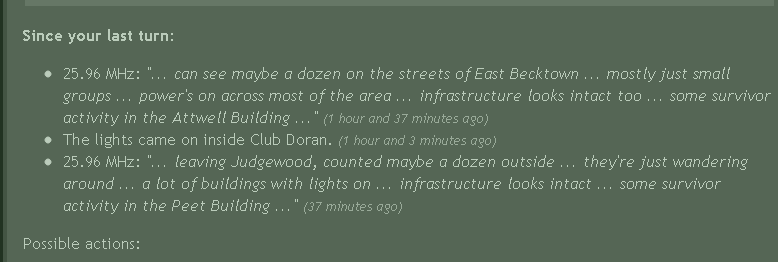
EMR Reports can be found on the suburb page of each suburb, and they are Vital to providing and accurate Suburb Danger level. When updating an EMR, click on the date to bring up the edit page. You will need to provide a copy of the report to the talk page (Basically to make sure you didnt make it up) Report Summaries look like this:
z: (qualified number) i: (0 to 3 *'s ) p: (letter value A-F) Date
"z" is the number of reported zombies, displayed as a number with some qualifier ("q" when updating). Report texts include a number value, rounded to the nearest ten for values below 100. Over 100, the reports round to the nearest fifty. Text such as "clear", "looking quiet" and "it's looking empty" is interpreted as approximately 0, and "minimal activity" is seen as less than ten zombies. The summary uses symbols to qualify this number. If the report suggests the number is approximate, such as; "counted about 50", "50 or so", "maybe 50 down there" then the tilde symbol (~) is added as the qualifier, in this case 50~. For text suggesting more than this number, such as; "counted over", "I've got over". A plus sign (+) is used as the qualifier, e.g. 20+. Conversely for reports suggesting less than the number, such as "nearly" than a minus sign (-) is used, e.g. 20-. Reports of "a dozen" zombies are 12~, and reports of "a couple of dozen" zombies are 24~. "Minimal activity" is taken to be 10-.
"i" is the level of infrastructure / intact buildings. This is graded on a 3 star system, with *** being no damage, and --- being the most damage possible. The phrases associated with these values are shown on the table below.
"p" is the level of power in a suburb. The most positive possible report levels ("lights are on all over", for example) are indicated by A and F indicates no lights. The phrases associated with these values are shown on the table below.
|
Infrastructure rating : report text
|
Power rating : report text
|
Lastly, the broadcast date for the report that these values was extracted from is given. Clicking the date link will take you to a page specific to that suburb, which shows (on its talk page) an archive of all logged report texts and also allows you to edit and update the logged reports and extracted figures if you have a new report to log. You can also post batches of reports at EMRP: Reports to Process. This date should refer to the broadcast date, and not the date the report was logged. For example: if you are entering a report at midday, but it is more than 12 hours old, you should use yesterdays date. The date uses the short month, followed by the digit of the month, e.g. "Jan 7"