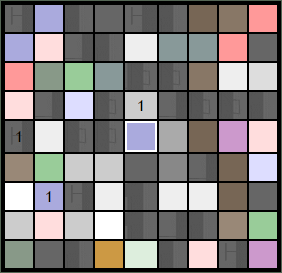User:NTScan/The Dobbs Building: Difference between revisions
Alka Selzer (talk | contribs) m (Scanimage updated) |
No edit summary |
||
| Line 1: | Line 1: | ||
{{NecroNetScan| | {{NecroNetScan| | ||
NT=The Dobbs Building|NTmini=Dobbs|Scan=Dobbs|xy=(50,75)|FileType=png| | NT=The Dobbs Building|NTmini=Dobbs|Scan=Dobbs|xy=(50,75)|FileType=png| | ||
user={{User: | user=--{{User:Tarkad}} 08:45, 09 June 2009 (BST) | ||
}}<noinclude> | }}<noinclude> | ||
{{:NecroWatch/Procedures}} | {{:NecroWatch/Procedures}} | ||
</noinclude> | </noinclude> | ||
Revision as of 07:45, 9 June 2009
(50,75)
| ||||||||||||||||||||||||||||||
| NecroTechnician: --== About me ==
Well, I'm a civilian who tried to survive in the little world of Malton. I go through the city from Nectrotech Building to another, to collect scans for NecroWatch, of whom I am member. NecroWatch Situation
|
Proper Procedure
The following details the steps that should be taken in order to update the NecroNet scan.
- Left-click on the NecroNet scan image. This will redirect you to the image's wikipage (i.e. Image:BridgmanBuildingNecronet.png).
- Select the link called: Upload a new version of this file.
- Click the Browse button and search your computer for the new NecroNet scan image (Important: The image height and width should not exceed 300x300).
- Do not change the name of the file shown in Destination filename:, unless it reads as "MissingBuildingNecronet.gif". In which case replace it with NameBuildingNecronet (i.e. BridgmanBuildingNecronet).
- If the new image's file type is different the the previous image be sure to edit it (i.e. jpg, png, or gif).
- Click the Upload File button.
- Return here (various methods, including the Back button).
- If, in Step 4, you edited the file extension/type you must edit the template value for FileType to match (i.e. jpg, png, or gif).
- Edit this wikipage and change the template value for user with your own user timestamp (see below).
- Important: If the previous scan was "static" (missing) be sure to update Scan=Missing to Scan=Building (e.g. Scan=Bridgman).
Note: All NecroTechnicians are reminded that when editing the NecroNet scan timestamp they should either have user= followed by their user personalized signature or ~~~~. All signatures are automatically preceded by "--". Should user= ever be deleted then "Unknown NecroTechnician" is the default value, which is in turn linked to the History for that specific scan location wikipage. Therefore it is highly recommended that you do NOT delete the "user=" variable.