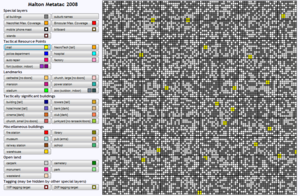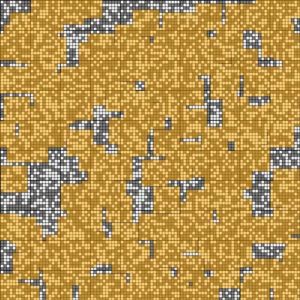Malton Meta Tactical Map: Difference between revisions
From The Urban Dead Wiki
Jump to navigationJump to search
(slight updates) |
No edit summary |
||
| (11 intermediate revisions by the same user not shown) | |||
| Line 1: | Line 1: | ||
{{TOCright}} | |||
[link removed as no longer active] | |||
== Info == | == Info == | ||
| Line 5: | Line 7: | ||
*Author: --<span style="font-size:90%">[[User:Funt Solo|Funt Solo]]</span> <sup style="font-size:70%">[[Mod_Conspiracy|QT]]</sup> [[Image:Scotland flag.JPG|18px]] | *Author: --<span style="font-size:90%">[[User:Funt Solo|Funt Solo]]</span> <sup style="font-size:70%">[[Mod_Conspiracy|QT]]</sup> [[Image:Scotland flag.JPG|18px]] | ||
*Created: June 2006 | *Created: June 2006 | ||
*Last updated: | *Last updated: October 2008 | ||
*Current release: | *Current release: v2.0 | ||
* | *Optimised for 1280*768 resolution. | ||
* | *This version tested in Firefox 3, Internet Explorer 7. | ||
*Previous version also tested in Opera 9, Safari OSX. | |||
== Features == | == Features == | ||
[[Image:MMTM malls example.png|right|thumb|Example showing highlighted malls.]] | [[Image:MMTM malls example.png|right|thumb|Example showing highlighted malls.]] | ||
*NEW: the[[Suburb|Suburb]] name, [[Mobile_Phone_Mast|Mobile phone mast]] & [[Billboard]] overlays now show the colour of the square beneath instead of covering it entirely. | |||
*NEW: [[islands]] overlay. | |||
*NEW: [[tagging]] XP overlays (always beneath mobile phone mast and islands overlays, where there is a conflict). | |||
*NEW: maximum [[binoculars|binocular]] coverage overlay. A few blocks cannot be seen with binoculars from any building in Malton. | |||
*NEW: a different colour scheme allows [[Tactical Resource Point|TRPs]] to be more readily differentiated. | |||
*The ability to choose to display/not display different [[Building_Types|building]] and/or [[Empty_Blocks|empty block]] types. | *The ability to choose to display/not display different [[Building_Types|building]] and/or [[Empty_Blocks|empty block]] types. | ||
[[Image:NnCoverageS.jpg|right|thumb|Maximum NecroNet coverage.]] | |||
*Shows maximum potential [[Necronet_Access#List_of_Scientific_skills|Necronet]] coverage (and therefore permanent Necronet blind spots). | |||
*Shows | *The title text has ''easter egg'' functionality: pressing it loads up 13 particularly useful layers. However, everything functions on a toggle effect, so if any of the 13 layers that are switched on by this click are ''already'' on, they'll be switched off. (That's why it's an ''easter egg'', for the moment.) The layers include ''all buildings'' (i.e. all buildings are grayed on) and then coloured squares for all [[Tactical Resource Point|TRPs]], and all landmarks (i.e. the [[Building_Types#The_City_Zoo|zoo]] and all [[Building_Types#Large_Buildings|large buildings]]). | ||
*The | == Known map incorrectness== | ||
''Please [[User_talk:Funt_Solo|inform me]] of any incorrect data you may find''. | |||
== Known bugs/issues == | == Known bugs/issues == | ||
| Line 23: | Line 32: | ||
*Instruction by experimentation: all buttons are toggles. | *Instruction by experimentation: all buttons are toggles. | ||
*No "clear" button. Browser refresh does the same job. | *No "clear" button. Browser refresh does the same job. | ||
* | *The ''easter egg'' toggle problem described above. | ||
== Planned updates == | == Planned updates == | ||
* | *Fix the ''easter egg'' toggle problem. | ||
<!--edit above this comment--> | <!--edit above this comment--> | ||
[[Category:Metagame Tools]] | [[Category:Metagame Tools]] | ||
[[Category:Player Resources]] | [[Category:Player Resources]] | ||
Latest revision as of 01:06, 14 August 2017
[link removed as no longer active]
Info
- Author: --Funt Solo QT
- Created: June 2006
- Last updated: October 2008
- Current release: v2.0
- Optimised for 1280*768 resolution.
- This version tested in Firefox 3, Internet Explorer 7.
- Previous version also tested in Opera 9, Safari OSX.
Features
- NEW: theSuburb name, Mobile phone mast & Billboard overlays now show the colour of the square beneath instead of covering it entirely.
- NEW: islands overlay.
- NEW: tagging XP overlays (always beneath mobile phone mast and islands overlays, where there is a conflict).
- NEW: maximum binocular coverage overlay. A few blocks cannot be seen with binoculars from any building in Malton.
- NEW: a different colour scheme allows TRPs to be more readily differentiated.
- The ability to choose to display/not display different building and/or empty block types.
- Shows maximum potential Necronet coverage (and therefore permanent Necronet blind spots).
- The title text has easter egg functionality: pressing it loads up 13 particularly useful layers. However, everything functions on a toggle effect, so if any of the 13 layers that are switched on by this click are already on, they'll be switched off. (That's why it's an easter egg, for the moment.) The layers include all buildings (i.e. all buildings are grayed on) and then coloured squares for all TRPs, and all landmarks (i.e. the zoo and all large buildings).
Known map incorrectness
Please inform me of any incorrect data you may find.
Known bugs/issues
- Always starts out blank, so some users don't think it works. (Hint: click the buttons.)
- Instruction by experimentation: all buttons are toggles.
- No "clear" button. Browser refresh does the same job.
- The easter egg toggle problem described above.
Planned updates
- Fix the easter egg toggle problem.