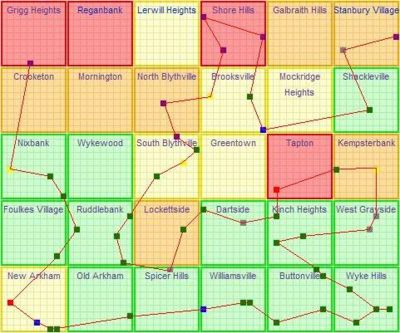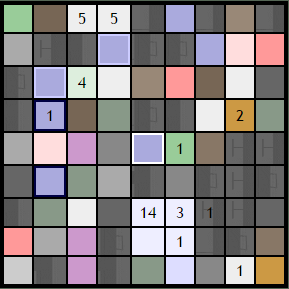NecroWatch/Resources: Difference between revisions
Extropymine (talk | contribs) |
Extropymine (talk | contribs) |
||
| Line 32: | Line 32: | ||
*<big>'''Plan your route'''</big> | *<big>'''Plan your route'''</big> | ||
:Measure twice, cut once, as they say. There are wonderful resources on the UD Wiki and elsewhere that can help you save time and trouble when you are ready to plan out your route. Here is a brief list of the most useful resources available and useful to your career as a NecroTechnician: | :Measure twice, cut once, as they say. There are wonderful resources on the UD Wiki and elsewhere that can help you save time and trouble when you are ready to plan out your route. Here is a brief list of the most useful resources available and useful to your career as a NecroTechnician: | ||
:*[[NT Status Map]]: This is bread-and-butter stuff. Check it early and often. And then get frustrated at how infrequently other people update each NT building's status. Then get over it and re-dedicate yourself to updating them for the betterment of your fellow NecroTechnicians and survivors. | :*[[NT Status Map|<font color=blue>NT Status Map</font>]]: This is bread-and-butter stuff. Check it early and often. And then get frustrated at how infrequently other people update each NT building's status. Then get over it and re-dedicate yourself to updating them for the betterment of your fellow NecroTechnicians and survivors. | ||
:*<span class="stealthexternallink">[http://redrum.soul-fantasy.net/map.php The Map of Malton]</span>: Of particular use on this map is the ability to look at up to four connected suburbs at once. This is a great way to plan out your free-running path, or to quickly check where the nearest factory is to your current position. | :*<span class="stealthexternallink">[http://redrum.soul-fantasy.net/map.php <font color=blue>The Map of Malton</font>]</span>: Of particular use on this map is the ability to look at up to four connected suburbs at once. This is a great way to plan out your free-running path, or to quickly check where the nearest factory is to your current position. | ||
:You will probably want to make yourself a route map. A route map will help to keep you focused and saves you the trouble of having to check and re-check the Malton Map every time you reach the next NT. Here is a sample map of an extended route, made by simply taking a screenshot of the [[NT Status Map]] and then cropping and editing it in MS Paint (click to view full size). | :You will probably want to make yourself a route map. A route map will help to keep you focused and saves you the trouble of having to check and re-check the Malton Map every time you reach the next NT. Here is a sample map of an extended route, made by simply taking a screenshot of the [[NT Status Map|<font color=blue>NT Status Map</font>]] and then cropping and editing it in MS Paint (click to view full size). | ||
{| style="border:solid 4px black; padding:5px; width:310px; background-color:#556655" align="center" | {| style="border:solid 4px black; padding:5px; width:310px; background-color:#556655" align="center" | ||
| [[Image:NecroWatchRoute.JPG|400px]] | | [[Image:NecroWatchRoute.JPG|400px]] | ||
| Line 41: | Line 41: | ||
*<big>'''Equip yourself properly'''</big> | *<big>'''Equip yourself properly'''</big> | ||
:*I cannot overstate the importance of [[portable generators]] and [[fuel cans]]. If an NT is ruined you will need both items to take a scan there (but you do '''not''' need to repair the NT to take a scan). Having a spare genny and fuel can easily save you an entire day of AP-- in a suburb like [[New Arkham]], for instance, there are no TRPs with a decent chance of finding a generator, meaning you might need to backtrack or skip the suburb entirely if one of the NTs is ruined. | :*I cannot overstate the importance of [[portable generators|<font color=blue>portable generators</font>]] and [[fuel cans|<font color=blue>fuel cans</font>]]. If an NT is ruined you will need both items to take a scan there (but you do '''not''' need to repair the NT to take a scan). Having a spare genny and fuel can easily save you an entire day of AP-- in a suburb like [[New Arkham|<font color=blue>New Arkham</font>]], for instance, there are no TRPs with a decent chance of finding a generator, meaning you might need to backtrack or skip the suburb entirely if one of the NTs is ruined. | ||
:::For reference, | :::For reference, | ||
::::Portable Generators are best found in Factories (2.4%/3.6%), and Mall Hardware Stores (1%/2%). | ::::Portable Generators are best found in Factories (2.4%/3.6%), and Mall Hardware Stores (1%/2%). | ||
::::Fuel Cans are best found in Auto Repair shops (4.3%/6.3%), Factories (2.4%/5.4%), Power Stations (2.1%/4.5%), and Warehouses (~2%/~4%). | ::::Fuel Cans are best found in Auto Repair shops (4.3%/6.3%), Factories (2.4%/5.4%), Power Stations (2.1%/4.5%), and Warehouses (~2%/~4%). | ||
:::Simply put: factories are your best bet for restocking, being the only [[TRP]] where both can be found. Be warned, even searching in a powered factory, you may need approximately 40 AP to find both a genny and fuel. If you only need fuel, head to an auto shop. | :::Simply put: factories are your best bet for restocking, being the only [[TRP|<font color=blue>TRP</font>]] where both can be found. Be warned, even searching in a powered factory, you may need approximately 40 AP to find both a genny and fuel. If you only need fuel, head to an auto shop. | ||
:*As noted, if you are just doing a pan-and-scan do not bother with a [[toolbox]] as an NT does not need to be repaired to obtain a scan. Simply drop a portable generator and fuel it in order to acquire your scan. However, if you are looking to help reclaim lost NTs a toolbox is absolutely essential. | :*As noted, if you are just doing a pan-and-scan do not bother with a [[toolbox|<font color=blue>toolbox</font>]] as an NT does not need to be repaired to obtain a scan. Simply drop a portable generator and fuel it in order to acquire your scan. However, if you are looking to help reclaim lost NTs a toolbox is absolutely essential. | ||
:*If you are going out on an extended route, take an unorthodox step and ''get rid of your firearms''. You can save a tremendous amount of encumbrance value by discarding of your [[pistols]], [[shotguns]], and [[ammo]]. You are not going to be shooting zombies anyway. | :*If you are going out on an extended route, take an unorthodox step and ''get rid of your firearms''. You can save a tremendous amount of encumbrance value by discarding of your [[pistols|<font color=blue>pistols</font>]], [[shotguns|<font color=blue>shotguns</font>]], and [[ammo|<font color=blue>ammo</font>]]. You are not going to be shooting zombies anyway. | ||
:*A [[flak jacket|flak jacket]] offers no protection from zombies, only from other survivors with firearms. Keep that in mind before deciding whether to carry one. | :*A [[flak jacket||<font color=blue>flak jacket</font>]] offers no protection from zombies, only from other survivors with firearms. Keep that in mind before deciding whether to carry one. | ||
:*Bring a [[crowbar]], or a [[fire axe]] should you have the skill to use it-- you may need to lower a building's barricade level on your route. | :*Bring a [[crowbar|<font color=blue>crowbar</font>]], or a [[fire axe|<font color=blue>fire axe</font>]] should you have the skill to use it-- you may need to lower a building's barricade level on your route. | ||
:*While they are usually dismissed as unnecessary, consider grabbing a pair of [[binoculars]]. This is especially true if you are going into deep "red" territory. | :*While they are usually dismissed as unnecessary, consider grabbing a pair of [[binoculars|<font color=blue>binoculars</font>]]. This is especially true if you are going into deep "red" territory. | ||
:*Carry at least three [[first aid kits]]. You will need them if you are headed into hostile territory. | :*Carry at least three [[first aid kits|<font color=blue>first aid kits</font>]]. You will need them if you are headed into hostile territory. | ||
:*If you are on a pan-and-scan run, [[syringe|revivification syringes]] are unnecessary, as you will not be spending the 10 AP to revive others. However, if you are on a reclamation run, carry at least three, either for [[combat revive|combat revives]] inside NTs or just to help out at [[revive points]] in order to bolster survivor numbers in the area. | :*If you are on a pan-and-scan run, [[syringe|<font color=blue>revivification syringes</font>]] are unnecessary, as you will not be spending the 10 AP to revive others. However, if you are on a reclamation run, carry at least three, either for [[combat revive|combat revives]] inside NTs or just to help out at [[revive points|<font color=blue>revive points</font>]] in order to bolster survivor numbers in the area. | ||
<br> | <br> | ||
:{| cellpadding="2" cellspacing="0" border="1" style="margin-left:0.5em" | :{| cellpadding="2" cellspacing="0" border="1" style="margin-left:0.5em" | ||
Revision as of 05:00, 30 March 2009
Field Guide
Before You Depart...
On Your Route...
Reconnaissance Map
A.L.I.C.E. has thoughtfully assembled this map to track the progress of licensed NecroTechnician NAME as HE/SHE reports NecroNet scans from the many NecroTech facilities spread across the city of Malton. Delicious cake awaits. Required Skills
The core skill behind every good NecroTechnician is of course NecroNet Access. It is only through this skill that a survivor will be able to properly operate NecroTech's array of sensor and satellites in order to properly scan an area around the facility they currently inhabit. For those who are still inexperienced with the Science Skills, the following indicates the hierarchy of skills a survivor must acquire in order to learn NecroNet Access:
It goes without saying that until you have learned NecroNet Access you will not be able to become a fully productive member of NecroWatch. But even after learning this skill one must always bear in mind that the skill is useless unless the NT building they are attempting to scan from is powered. It is because of this that veteran NecroTechnicians will always carry a spare portable generator and fuel can with them during their travels as there is nothing more disappointing than reaching a NT building deep inside a plague zone, only to find that its generator has already been destroyed. As noted, portable generators can be located while searching factories, power stations, mall hardware stores, and storehouses, but due to their encumbrance (20%) the maximum number of generators that a survivor can carry is limited. Fuel cans are commonly found while searching auto repair shops, factories, warehouses, carparks, power stations, junkyards, storehouses, and vehicle depots. As such, the best locations to search for both are factories, as the other locations these two items share in common are anything but. To wrap-up the basics, let us now assume that you have learned the NecroNet Access skill and are in a powered NT building. It is at this stage that you are finally ready to perform a NecroNet scan. By selecting to "Access NecroNet" you will be informed: "You log in, and bring up a view of DNA-scanned specimens in the surrounding area." and then will be presented with the appropriate scan which will look like this: It is at this stage that you will need to save this information so that it can be posted to NecroWatch. Further details about this process are explained in the next section. How to Report Scans
There are two standard methods of recording (saving) and reporting a NecroNet scan to NecroWatch. Both methods are acceptable, with Method 1 suggested for those users who are willing to take the extra time and effort to complete the entire process, and Method 2 to those casual NecroTechnicians who simply want to assist the NecroWatch project, but not invest the same degree of effort involved with completing the entire reporting process. We here at NecroWatch are more than willing to accept either method as no source of NecroNet information will be turned away. Please review both methods and determine which one meets your needs best. Method 1 - Manual Image Save Process
Method 2 - iWitness Quick Report
From this point onwards a veteran NecroTechnician will eventually review all pending NecroNet scans that have been posted and perform the necessary steps to convert the scan from an iWitness report into an image stored on the UD Wiki (PNG file format). Afterwards the scan post will be marked as COMPLETED so other NecroTechnicians will know when the scan has already been processed. Later the oldest scan posts will either be archived or deleted at the discretion of the NecroWatch.
|