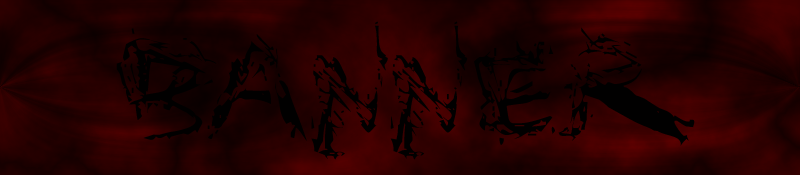Template:LogansUserPage
Preview:
|
Description:
This is a basic template to help those who are not all that good with the coding language of the wiki website or to those who quickly want a user page without all the work of creating their own.
Usage:
{{Template:LogansUserPage
|TableBorderColor1=
|TableBorderColor2=
|TableBorderSize=
|MainBgColor=
|MainFontColor=
|BannerBorderColor1=
|BannerBorderColor2=
|BannerBorderSize=
|BannerBgColor=
|BannerFontColor=
|BannerHeight=
|Banner=
|NavBorderColor1=
|NavBorderColor2=
|NavBorderSize=
|NavAlign=
|NavWidth=
|NavBgColor=
|NavFontColor=
|NavHomeURL=
|NavLogsURL=
|NavTalkURL=
|NavContURL=
|BodyBorderColor1=
|BodyBorderColor2=
|BodyBorderSize=
|Body=
}}
|
|
Example:
The following:
{{Template:LogansUserPage
|TableBorderColor1=darkred
|TableBorderColor2=#00001F
|TableBorderSize=3
|MainBgColor=#00033E
|MainFontColor=white
|BannerBorderColor1=red
|BannerBorderColor2=#00001F
|BannerBorderSize=0
|BannerBgColor=#00033E
|BannerFontColor=white
|BannerHeight=50
|Banner= <font size=10>Title</font>
|NavBorderColor1=red
|NavBorderColor2=#00001F
|NavBorderSize=0
|NavAlign=center
|NavWidth=805
|NavBgColor=#00033E
|NavFontColor=white
|NavHomeURL=User:Rhuster
|NavLogsURL=User:Rhuster/Logs
|NavTalkURL=User talk:Rhuster
|NavContURL=User:Rhuster/Contributions
|BodyBorderColor1=red
|BodyBorderColor2=#00033E
|BodyBorderSize=0
|Body=
This is where the body of your page goes. Everything you add goes here. Change the fields
above to what ever suits you, including the banner image, which should be no larger then
800 pixels wide.
}}
Would produce this:
|
And if you changed this line:
|Banner= <font color=red size=10>Title</font>
to
|Banner= [[Image:Cloudyeyes.gif]]
You'd get:
|
Credit:
If you feel that this page has helped you, I would be honored if you could include this at the end of the page to help spread the word to other users in search of user page help. I was originally going to automatically include this on the page, but thought that I would leave it to the users choice to include it or not. Include This: {{LogansUserPageCredit}}
To produces this:
|
This user page template design was created by Logan Ash. The color choices and everything other then the format of the design is not credited to Logan Ash but to the various other editors. The template can be found here. |
Other Useful Templates:
- Links to come
Notes:
- There is four sections to this template, it is a basic template.
- If the border size is set to "0", you will still get a inside frame unless the the Inside Frame Color is set to the same value as MainBgColor.
- Colors can be either hexadecimal or name values. As in red and #ff0000 will both produce the same color.