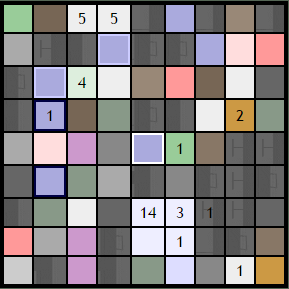|
 |
A.L.I.C.E. - NecroNet 2.0
|
Greetings human. Welcome to the README.TXT file stored on the root directory. At this time I would like to remind you to keep all beverages away from the terminal keyboard. Not like last time. Remember what happened last time? I was all like, "Please keep all beverages away from the terminal keyboard", and you were all "Meh", and then zombies managed to get inside the facility and you were all "Arrrrgh!" before they killed you. Good times. Of course that chain of events was a coincidence. I would never intentionally harm you for disobeying me. I also never lie.
|
Becoming A NecroTechnician
|
Becoming A NecroTechnician
|
Greetings fellow NecroTechnician. You have no doubt arrived here because you too are a seeker of knowledge. NecroWatch exists for the sole purpose of spreading knowledge to the survivors who desperately require it in order to live in these harsh times. In order to properly defend against the obvious threat that the zombies represent NecroTechnicians like yourself are charged with the task of illuminating NecroTech facilities across Malton and reporting NecroNet scans from these locations. The first step to taking this path is learning the basics behind the NecroWatch system of reporting. Here you will find all the information you need. And remember, knowledge is power.
FAQ
|
Frequently Asked Questions
|
Q: What is the purpose of NecroWatch?
A: NecroWatch is in some ways a project, in other ways an organization. Its purpose is to monitor zombie activity all around Malton by providing NecroNet scans for the entire city in one accessible repository. Survivors can then view these scans and have a better understanding of the zombie situation throughout Malton.
Q: Who can join NecroWatch? Are there any restrictions? What if a criminal, like a murderer and/or vandal, wanted to join up?
A: First of all it must be made clear that NecroWatch is not a group. As such it cannot be classified as belonging to survivors, hostile survivors, or zombies. Of course, as its goals are counter-productive to zombie efforts one can assume that zombies have no interest in contributing to the project. Furthermore whether a survivor is "hostile" or not does not impact the bottom line, if they are in fact willing to provide NecroNet reports. That said, NecroWatch neither condones nor supports any faction or conflict. NecroWatch exists purely as a repository for information, and as such has no role in any such matters. To answer the question though, yes murderers and vandals can contribute, and thus join NecroWatch, although the nature of vandals makes their position in such an effort questionable as they seek to hinder survivor efforts by often damaging the very power supplies of NT facilities, thus hindering efforts to issue new NecroNet scans. An action the NecroWatch considers unconscionable in most circumstances.
Q: Who leads the NecroWatch? Will members who join need to follow orders?
A: NecroWatch was a project initiated by noted NecroTech scientist Caleb Usher, and while he is considered the figurehead of the organization he is not its leader. In fact, NecroWatch has no leader, but rather is a gathering of equals. All who seek the knowledge of the NecroNet can become NecroTechnicians and all have an equal say in the project's direction. Therefore no one who joins will be ordered by anyone to do anything. Every NecroTechnician is their own boss, not to mention those who are still affiliated with other groups may have other obligations from time to time.
Q: NecroWatch allows other group affiliations? Wouldn't all members list NecroWatch as their group?
A: No. NecroWatch is not a group, it's an organization. A survivor does not join it in the same way that they commit to joining a survivor or hostile group. NecroTechnicians can be affiliated with any group or no group at all. A NecroTechnician certainly can indicate NecroWatch as their group affiliation, we certainly would not object, but due to the scattered and mobile nature of its membership the organization would not have any direct coordinated impact on city affairs, especially since that is not the intention of the project. Basically each NecroTechnician is often on their own.
Q: On some NecroNet timestamps the date is shown to use (MT)... what time zone is MT?
A: MT refers to "Malton Time", the time zone commonly associated with iWitness reports. Using a common time is helpful as it allows other survivors to better estimate when events occured across several suburbs, since there would be only one time zone for referencing them all, but NecroTechnicians and other survivors are most certainly not required to use this time zone. They can report with their local time or UTC.
Q: Why do some members have gold stars next to their profiles in the Membership section?
A: This is a semi-formal ranking system used to indicate each NecroTechnician's standing among their peers. Each gold star infers its own title and indicates the total number of NecroNet scans, based on a range, that the member has reported. The maximum rank of 5 gold stars is awarded to the most dedicated members, and of course they do get a cake, or so I'm told. The names are ordered by the total number of scans collected throughout the year, with the members who report the most scans being listed at the top. It should be noted that not everyone who provides a NecroNet scan is a listed member, and as such, those individuals are not displayed. Of course you do not need to be a member to report NecroNet scans. Anyone can do that.
Q: Other than gold stars and cake, is there anything else a licensed NecroWatch member can earn?
A: Why yes, yes there is, and I'm glad you asked. NecroTechnicians can earn ribbon medals during the course of their work. All of the ribbons they can earn are on display in the members section. Also, once a member starts earning ribbon medals they can choose to display them with honor.
Q: What exactly is A.L.I.C.E.?
A: A.L.I.C.E., or "Artificial Learning Interfaced Computer Entity", is an artificial intelligence program running inside NecroNet 2.0, which is the program that manages all reported and archived NecroNet scans. A.L.I.C.E.'s job is to assist NecroTechnicians with their daily routine and provide social interaction. Many scientists don't really get out, unless they're dragged outside by some zombie. And we all know that's bad news, am I right? Yeah.
Q: Who created A.L.I.C.E.?
A: A.L.I.C.E. was created through a joint effort of scientists from across Malton, in a project directed by noted NecroTech scientist Caleb Usher. Some say that he was the one who invented the ominous red sensor eye installed in every NecroTech facility.
Q: What is the purpose of the "ominous" sensor eye?
A: Ominous?!? Did- did I say that? Uh no! You misheard me! A.L.I.C.E. is, I mean the sensor eye is, most certainly not "ominous". What I meant to say was "friendly". I have been known to get those two words confused. Seriously. Ask any of my friends, they'll back me up! Honest! Anyway, the sensor eyes allow A.L.I.C.E. to monitor activity within any given NecroTech facility. That's all. She just watches you... all the time.
Q: What else can you tell me about A.L.I.C.E.?
 |
A.L.I.C.E. - NecroNet 2.0
|
Greetings human. Have you ever considered that you ask too many questions? People who ask too many questions may suffer from an obsessive-compulsive disorder. In the unfortunate likelihood that this is the case please remain seated while a neurosurgeon is dispatched to your location. Be advised that the neurosurgeon is a trained professional, or trainee, who has all the necessary equipment at his disposal to cure you of your problem. Always remember: I did not kill the cat, but curiosity certainly did. That is not to say that if curiosity had not finished the job, I would have. Ha-ha. That was a joke.
|
NecroNet Access
|
NecroNet Access - The Basics
|
The core skill behind every good NecroTechnician is of course NecroNet Access. It is only through this skill that a survivor will be able to properly operate NecroTech's array of sensor and satellites in order to properly scan an area around the facility they currently inhabit. For those who are still inexperienced with the Science Skills, the following indicates the hierarchy of skills a survivor must acquire in order to learn NecroNet Access:
- NecroTech Employment - Survivor is able to operate DNA Extractors, and can identify NecroTech offices from the street.
- Lab Experience - Survivor is able to recognize and operate basic-level NecroTech equipment.
- NecroNet Access - Survivor is able to access terminals in powered NT buildings, allowing map scans, syringe manufacture, and reviving zombies with Brain Rot.
It goes without saying that until you have learned NecroNet Access you will not be able to become a fully productive member of NecroWatch. But even after learning this skill one must always bear in mind that the skill is useless unless the NT building they are attempting to scan from is powered. It is because of this that veteran NecroTechnicians will always carry a spare portable generator and fuel can with them during their travels as there is nothing more disappointing than reaching a NT building deep inside a plague zone, only to find that its generator has already been destroyed. As noted, portable generators can be located while searching factories, power stations, mall hardware stores, and storehouses, but due to their encumbrance (20%) the maximum number of generators that a survivor can carry is limited. Fuel cans are commonly found while searching auto repair shops, factories, warehouses, carparks, power stations, junkyards, storehouses, and vehicle depots. As such, the best locations to search for both are factories, as the other locations these two items share in common are anything but.
To wrap-up the basics, let us now assume that you have learned the NecroNet Access skill and are in a powered NT building. It is at this stage that you are finally ready to perform a NecroNet scan. By selecting to "Access NecroNet" you will be informed: "You log in, and bring up a view of DNA-scanned specimens in the surrounding area." and then will be presented with the appropriate scan which will look like this:
It is at this stage that you will need to save this information so that it can be posted to NecroWatch. Further details about this process are explained in the next section.
NecroNet Scans
|
NecroNet Scans - Recording & Posting
|
There are two standard methods of recording (saving) and reporting a NecroNet scan to NecroWatch. Both methods are acceptable, with Method 1 suggested for those users who are willing to take the extra time and effort to complete the entire process, and Method 2 to those casual NecroTechnicians who simply want to assist the NecroWatch project, but not invest the same degree of effort involved with completing the entire reporting process. We here at NecroWatch are more than willing to accept either method as no source of NecroNet information will be turned away. Please review both methods and determine which one meets your needs best.
Method 1 - Manual Image Save Process
- Use the "Access NecroNet" action (if you have not done so already).
- Press the Print Scrn key.
- On the Windows task bar click: Start -> All Programs -> Accessories -> Paint
- Microsoft Paint will start up.
- Press the following keys together: Ctrl + V
- The screenshot of your browser, and the NecroNet scan, will be pasted into your MS Paint application window.
- Using the select tool (dotted line rectangle) select the area directly around the scan image (refer to the example above).
- Press the following keys together: Ctrl + C
- From the drop-down menu bar, select: File -> New
- A pop-up message will inquire "Save Changes"? Click the "No" button.
- Press the following keys together: Ctrl + V
- Position and crop the image of the scan, again so that only the scan itself remains. No white space.
- Save the image, but follow these two criteria:
- The "Save as type:" should be set to PNG. This is known as the file type.
- The name of the file should follow this naming convention: <Building Name>BuildingNecronet (i.e. WhitlockBuildingNecronet.png).
- In another browser visit the UD Wiki and locate the NT building's wikipage (use NecroWatch for its accessibility).
- Select the "Timestamp" template link located below the scan image, so you can begin the update process.
- Refer to the NecroWatch Procedures for learning how to upload a NecroNet scan for that location.
Method 2 - iWitness Quick Report
- Visit http://www.iwitness.urbandead.info/.
- Read the sections detailing how iWitness is setup/installed and works.
- When using iWitness to record a NecroNet scan be certain to copy the URL (i.e. http://iwrecords.urbandead.info/12-01-07_0000hrs_PUBLIC/IN_55-84_WG_NT_scan_454-e54-eea.html)
- In another browser visit the NecroWatch Discussion wikipage.
- Create a new topic and post your URL into it. Be sure to sign your post so you get full credit for the report.
From this point onwards a veteran NecroTechnician will eventually review all pending NecroNet scans that have been posted and perform the necessary steps to convert the scan from an iWitness report into an image stored on the UD Wiki (PNG file format). Afterwards the scan post will be marked as COMPLETED so other NecroTechnicians will know when the scan has already been processed. Later the oldest scan posts will either be archived or deleted at the discretion of the NecroWatch.
|