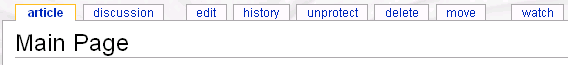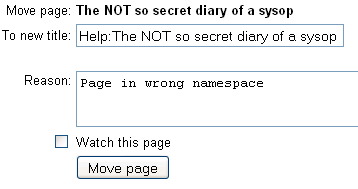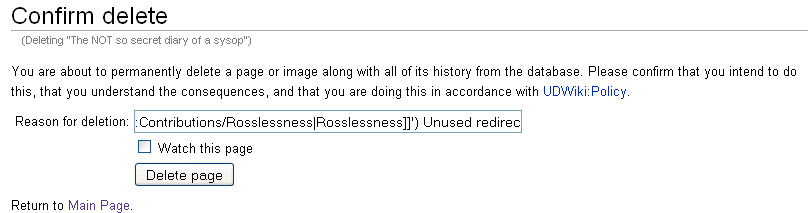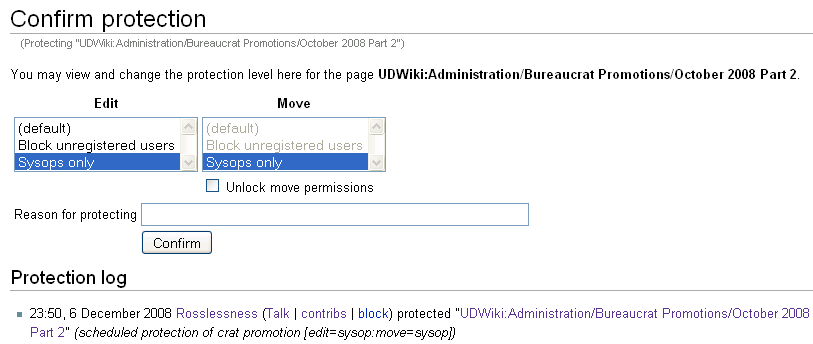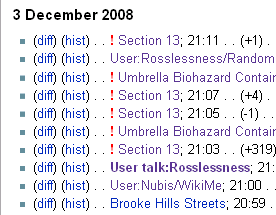Help:The NOT so secret diary of a sysop
Disclaimer
At some point I will put this in sentences and an order. But not yet.
And Lo
On the 3rd day of the month of December in the year of our lord two thousand and eight, I, Rosslessness somehow became a sysop. This is a rough guide to what being a sysops like, and goes through some of those shiny new buttons.
Shiny Stuff
Since I was a small child I've wanted more buttons, and here they are. Protect and Unprotect are quite easy to understand (Protections), Delete's a bit more worrying. Image deletion is set to permanent on UDWIki, so I'm going to stay away from that for a while. Pages can be brought back with Undeletions. I have no idea about move. I played around with Move on the Examinus wiki (Now defunct Zombie game) and IT automatically turned the original page into a redirect. Don't know what happens on UD.
Moving Pages
Another Button Defeated. Move screen looks like this.
Also when you move a page the old page becomes a redirect to the new page. Don't forget about Talk Pages on Moves.
Didn't want the old page as an unused redirect so that was deleted. Look.
It's important to note that a lot of these functions provide automatic reasons/summary for your actions (Like a deletion) So on recent changes it shows your justification. IN the above example I added a bit more info. (Unused redirect).
And then I recorded as such on speedy deletions, having entirely forgotton it was a Scheduled deletion. These are things it is assumed sysop's can delete on site. Which reminded me of all the stuff about the sysop role found at UDWiki:Administration/Guidelines. Have a look.
Protection
O.K. here's a tip. When protecting something, don't use default protection, that means none. Set it to Sysop Only, I learnt that today. --RosslessnessWant a Location Image? 22:56, 6 December 2008 (UTC)
The Buttons of POWER
Look at them. Hidden away in Special pages.
Block's actually quite simple.
Check User allows you to search by IP address or UserName. I even checked myself. I don't know if theres a policy on Who I checkuser (Although you shouldn't post IP addresses on the Wiki)
Anyone ever actually imported a page? I've never heard of it either (New editor (DDR) note: DDR is the only guy who has made an import as of 12:40, 26 March 2010 (UTC). Most, including him, say he just did it because he could).
Unwatched pages is literally that, a list of pages that aren't watched on this wiki. You'd be surprised at some of the popular(ish) pages that no one keeps an eye on. Great if you're a nerdily corrupt type like Grim who would watch every unwatched page simply in order to win a "who has the most watched pages" competition that Midinian, DDR, AHLG and SA one had (note: Grim never did this).
User Rights Management is for Bureaucrats to promote/demote users. It is usually an embarrassingly difficult thing to get the hang of at first, as AHLG once showed during one of his promotion attempts. Unlike any other section of a wiki, User Rights Management uses some odd system of selecting categories and then confirming, as seen here (or also to the image to the right).
- Basically, as exemplified in the image to the right, if I wanted to demote said user from Checkuser, Bureaucrat and Sysop, I would use the ctrl+click command to select all these categories and then select save. Similarly, if I wanted to promote said user to Bots, I would just click that and then click Save. It's relatively simple when you understand how it works, it's just a kick in the teeth since the wiki doesn't use its control mechanism anywhere else.
View deleted pages doesn't even work, as far as I know. I (DDR) has only ever been able to view deleted pages via visiting the original deleted page, or by viewing history of a page which has deleted contributions, for example, DDR or A/A.
The Tiny Red Signs
The little exclamation marks. Something to do with unchecked edits. Basically done by users who aren't something. Like a sysop, and may need checking out.
The Red Exclamation Marks, I think (Note: DDR's POV), is the concept which came from the envisionment of the "perfect wiki", ie. Wikipedia. Where every edit would be monitored by a semi-sysop (an auto-confirmed user) who could tag off every edit as good faith, ie. (in the black-and-white world) an edit which is not vandalism. In a world like Wikipedia where vandalism is rampant, it may be a helpful tool, where on UDWiki, and 80% of all wikis in the world, it is practically useless because its size is nothing compared to the amount of sysops it has patrolling all edits.
Remembering stuff
Protections of some pages need categories and templates, for instance arbies cases, need this.
| Administration Services — Protection. This page has been protected against editing. See the archive of recent actions or the Protections log. |
DDR's Summary
Of a way of going out with a helpful/sexy bang as a 12 month sysop, DDR offers some quick-and-simple advice, until the Sysop Janitor's Handbook comes along:
- Images can't be undeleted, so don't delete at will, even with unused images.
- Always double check a users' A/VD record before banning or de-escalating.
- Watch those pages. You know what I mean, those pages which need maintenance. Namely, General Discussion, all pages which include voting (GA, Guides/Review, A/D/S, Current Suggestions), *insert every admin page here (yeah, remember every month to watch the new archives)*, and Special:Specialpages like Unused Images or Uncategorised Pages (good for checking through misplaced pages.
- Learn about that wiki. Don't get caught up because you didn't know unused images came up as unused if they were only text-linked, or you didn't understand the signature policy because you didn't read it correctly before enforcing it.
- Read this. I'm sorry to single Conndraka out, but once I was bored and found this when making namespace searches through iconic users of the wiki. Some of the crap Conndraka did, even in 2006, was just atrocious behaviour as an op. The fact this page is actually a particularly refined/filtered idea of why he was demoted in the first place, is actually sort of informative, interesting and refreshing.