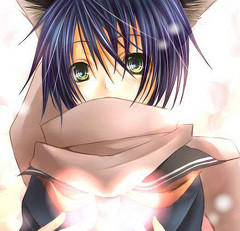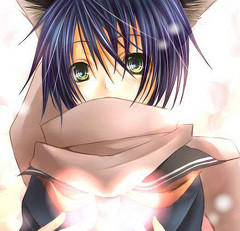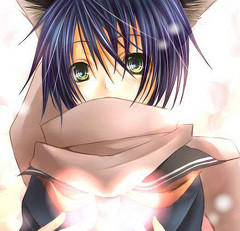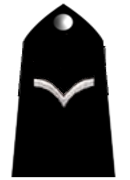This guide
Starting Off
The first thing you will need to do is to create an account on the wiki. When you are loged in to your account, you will see your account's name as a link at the top right of the page (e.g. I'm called Neko so along the top it says 'Neko'). Clicking on the link will take you to your user page. Your user page is your own personal space - under normal circumstances no one but you will add, edit or change anything in your space (except your user talk page which is used by others to leave you messages). You can do almost whatever you want as long as it does not go against the UD wiki rules.
You can also create user sub-pages. This guide is one: it's still part of my user pages as it has User:Neko at the start name of the page (User:Neko/User Page Guide For DEM Members). There's no limit on the number of sub-pages you can have, as long as you don't go crazy with it. Some people create a sub-page for each character they own on UD or to write journals on. Others use create sub-pages to create or test out new or very long and complicated coding. I've created a sub-page as guide to DEM members want to know how to make userpages!
Getting Ideas
So now that you have an account and you know how to reach your userpage. So what are you going to put on your userpage? Well looking at what other DEM members have done is a good place to start:
Other places to have a look at what other users have done would be the User Hub or the complete list of users which is found on the Special:User List page (note that this will literally ever user on UD wiki).
Coding
Basic Editing
The help pages cover most of the basics you will need:
| Editing Help
|
| Basic Editing
Advanced Editing
Advanced Timesavers
|
Page Tricks
Communicating your Edits
Miscellaneous
|
|
| Policies and Guidelines
|
| Guidelines
Policy Documents
|
|
Copy & Editing
If you are new to wiki language then typing codes from scratch can be a long and daunting prospect - you will properly find it taking forever and that one mistake could make the whole coding work. The best thing for yous to do is to instead copy and paste codes from other pages, add them to your page, then just edit / change the colours, sizes, images, info etc. Click the 'Edit tab at the top of the page, scroll down till you find the piece of code you want, then copy and paste it.
By the same token, do not be surprised or mad if someone copies your codes one day - and if you do edit anything outside your userpages do expected your work to have been changed in some way. Everything you write on the wiki is considered to be 'free' and hence others can copy, edit or delete it (the last two do not apply to user pages). This is stated at the butttom every time you do to edit something:

|
Please note that all contributions to The Urban Dead Wiki may be edited, altered, or removed by other contributors. If you don't want your writing to be edited mercilessly, then don't submit it here. You are also promising us that you wrote this yourself, or copied it from a public domain or similar free resource (see Project:Copyrights for details). Do not sumbit copyrighted work without permission.
- UD Wiki
|

|
Character Profiles
Character Profile 1
| Neko
|
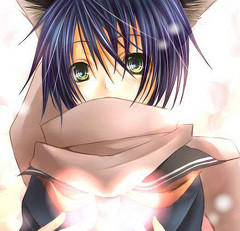
|
| Joined:
|
28th Feb 2011
|
| Character class:
|
Medic
|
| Favorite equipment:
|
First Aid Kit
|
| Character profile:
|
Urban Dead profile
|
| Current status:
|
Alive
|
| Character group:
|
MEMS
|
| Character stats:
|
Level 0
|
| Journal:
|
No journal for Neko
|
|
- To put this type of profile box onto your page, go to Template:Character and follow the instructions there.
Character Profile 2
| Neko
|
| Joined:
|
28th Feb 2011
|
| Character style:
|
Medic
|
| Favorite equipment:
|
First Aid Kit
|
| Current status:
|
Alive
|
| Group:
|
MEMS
|
|
|
|
|
|
|
|
|
|
|
|
|
|
|
- To put this type of profile box onto your page, go to Template:CharacterInfo and follow the instructions there.
Character Profile 3
| EMT Neko
|
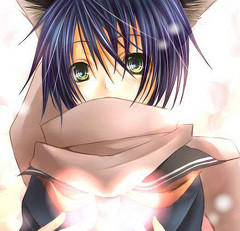
|
|
|
- To put this type of profile box onto your page, go to Template talk:Profile and follow the instructions there.
Custom Character Profile
| Neko
|
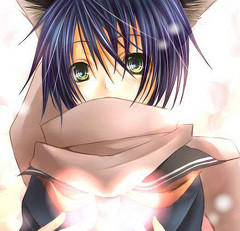
|
|
|
I didn't quite like the others ones so I created my own which I use for myself. Feel free to copy the coding below but because it's not in a template format you'll have to manually change the values of it. Still, this is a good opportunity to practise the 'copy and edit' style - you can change the colours, sizes and even the text to your liking.
{| cellpadding="2" cellspacing="0" border="1" align="right" style="margin-left:0.5em"
|-
! bgcolor="#6495ED" align=center | <font color=#FFFFFF> Name </font>
|-
!align="center"| [[Image:Name.jpg]]
|-
|
{|
| '''Joined:'''
| Date
|-
| '''Class:'''
| [[Cillvian/Military/scientist]] [[class]]
|-
| '''Level:'''
| 0
|-
| '''UD Profile:'''
| [http://www.urbandead.com/profile.cgi?id=1871945 Nekonova]
|-
| '''Brainstock Profile:'''
| [http://s1.zetaboards.com/brainstock/profile/1531397/ Neko]
|-
| '''Group:'''
| [[Malton Emergency Medical Service]]
|-
| '''Rank:'''
| EMT
|-
| '''[[DEM]] Badge No:'''
| 000
|}
|}
DEM Templates
DEM Group Member Templates
Adding below one of these templates will show that you are a member of that group and will add you to the list of members in your DEM group - simply copy and paste the code onto your user page. For more instructions on how to use the templates, click the link below to go to the relevant template's page.
- MCDU Note: individual units may have their own versions - please see the individual unit pages for more info.
DEM Group Ribbon Templates
The DEM has a series of DEM Merits and Ribbons it issues to members who display mastery over key skills and a number of DEM groups have created special templates to present these should you choose to use them. Please click the link below to go to the relevant template's page.
User Templates & Userboxes
Aside from special DEM templates, there are loads out there are other templates for your user page (sometimes called userboxes) which can be about almost everything and anything: from what class you are to your opinions to quirky comments, memos or other random stuff. Feel free to add as many as you want on your user page. Some users have so many that they not only have a userbox saying they have too many userboxes, they will also go out of their way to organise them in some way (I use tables because their easy and the coding won't break easyly - call me lazy if you want). Here are a few pages to help you find your choosen templates / userboxes: