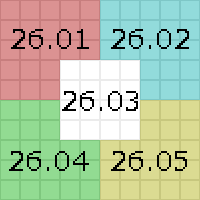Radio
Radio Service in Malton was originally restricted by the Military, but has been unblocked and made available for survivor use.
Using the Radio System
To use the network, you need to have either a radio transceiver or a handheld receiver. Transceivers are normally found in tech stores inside most malls, but have been occasionally found inside fire stations and warehouses. Handheld receivers are found in mall tech stores as well, but more commonly turn up in police departments and fire stations.
A transceiver allows you to send and receive radio transmissions, but it must be set up in a building with power from a generator. Once it has been installed, it is impossible to pick back up. As they are large items, they can be destroyed by both survivors and zombies. Handheld receivers, however, are battery-powered and light enough to carry in one's personal items stash. The drawback is that they cannot be used for transmissions. Several frequencies can be monitored by carrying multiple receivers, but only one transceiver can be set up per building, monitoring only one frequency at a time.
Certain frequencies require you to have the Radio Operation skill to transmit on, but any survivor can tune in to any frequency. It costs 1 AP to retune a transceiver or receiver, but due to the two-step system (clicking "retune" and then typing in and saving the new frequency), it takes two IP hits. Zombies cannot retune transceivers or their handheld receivers, but can still listen in to broadcasts picked up by them. The external military has reserved certain lower frequencies for their own use, and reports on the status of suburbs they are overflying can be heard on these channels. However, they are jammed against broadcasts from inside the city.
Tactical Use
Unlike mobile phones, use of the radio network enables instant mass-communication across Malton, at low cost of Action Points (AP) per person reached. However, they can be heard by anybody tuned to the proper frequency, so discretion is advised. By carrying multiple receivers, a player can listen in to multiple channels (ie: a city-wide frequency, a regional frequency, and a group frequency).
Both mobile phone messages and radio messages can be read at no AP cost. However, phone towers are often under attack and service is somewhat patchy.
As you can only talk to the 50 people closest to you, it can be useful to have a radio transceiver installed in crowded buildings, as all players inside the building can hear you make a call over the radio. This provides for easy mass communication. Care must be taken, however, to avoid clogging up the airwaves with conversations best made either through chatting (perhaps by moving to a nearby empty building) or using mobile phones. Also see examples of possible etiquette and protocol to use in chatting.
With radios being so useful to mass communication to survivors, zombies have taken to destroying transceivers at the same time as generators, to prevent a SOS call from being made by the survivors inside. Additionally, radios are high-maintenance items, requiring a generator, with its constant need for fuel. Small survivor groups often have a hard time maintaining transmitters for this reason.
Known Frequencies
All frequencies available in Malton seem to have been discovered. They can be divided into three categories:
- 25.90-25.99 MHz - External Military Frequencies are jammed and citizens can only broadcast on them from certain locations, or not at all for the External Military Report frequency.
- 26.00-28.00 MHz - Restricted Frequencies require the operator to be skilled in radio operation before they can be broadcast on. Any survivor can tune any radio to these frequencies, however.
- 28.01-29.00 MHz - Open Frequencies can be broadcast on by any survivor, without the need for training in radio operation that other frequencies require. As such, they are more frequently used by groups that are newer to the game.
External Military Frequencies
These frequencies can be found between 25.90 MHz and 25.99 MHz, the following ones have been registered as being active:
- 25.92 MHz - Emergency Broadcast System - Players must be in the Coram Building to transmit on this frequency.
- 25.96 MHz - External Military Reports - Regular transmissions by the external military on the status of various suburbs. Players can not broadcast on this frequency.
- 25.97 MHz - Fort Transmissions - Players must be in Fort Creedy's storehouse to transmit on this frequency.
- 25.98 MHz - Fort Transmissions - Players must be in Fort Perryn's southwestern storehouse to transmit on this frequency.
Standardized Radio Zones
Claimed Frequency List
Many groups have established a radio frequency that they use. The frequencies between 26.11 and 29.00 MHz can be claimed in the list below by groups following these guidelines.
Fill new entries in order of station MHz number. If more than one claim is made to any particular entry, please list both (indented) under one entry. Sharing of frequencies should only be done in limited cases.
Please format your entry as follows:
* xx.xx MHz - Group Name with Link - Short description
Restricted Frequencies: 26.11-28.00 MHz
|
|
| |
Open Frequencies: 28.01-29.00 MHz
|
| ||
Frequency Allocation Removal Process
The criteria for clearing up the below lists are as follows:
- A frequency that is not linked to an existing group, building, or other wiki page
- A frequency that has a link, but is a dead link
- A frequency that is linked to a historical group page
Occasionally, groups may be removed on bulk.
Any issues in clearing out stale frequencies should be taken to the talk page.